The easiest way to transcribe the gravestones from the digital photographs is to arrange your screen so that you can see both the photo and the Excel template at the same time. To do this I open the template, make it the width of the screen, and then size it down to the lower 1/3 of the screen. Then open the photo viewer and size it to fit in the space above the template. With just a click you can zoom in on the photo for better clarity and use the viewer navigation to move through the photos.
Screen Layout Example
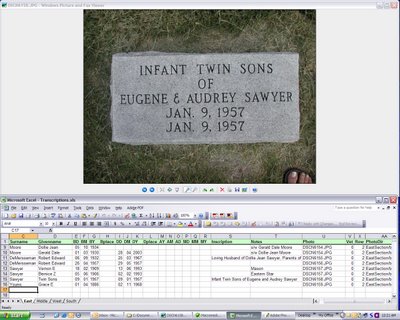
There will likely be a number of photos that are unreadable, due to poor photographs, stones that don’t photograph well, or stones that are just in very bad shape. Enter the information you can read, if any, along with the photograph file name, and highlight the record using a fill color. I will take these out to the cemetery to try to gain more clarity before finalizing the transcription for publication.
The Template
The Excel template is used to enter all the transcriptions, usually in the format of one tab per section of the cemetery. When the transcriptions are completed and ready for publication, the template is uploaded into the database and the records immediately appear on my cemetery work site. From there, with a little effort, I can publish to Genweb, Interment.net, and book formats, as well as generate a static Surname index for sites that do not support dynamic content (like Genweb or books).
Below is a list of the column headings in the transcription template. Each entry is followed by a brief explanation of the field and what should be entered there. Enter only the information that appears on a stone. Do not fill in information that is not given (ie do not calculate ages).
cid : Cemetery ID from the database – hidden field, please ignore
id : Transcription ID generated from the database – hidden field, please ignore
Surname : Surname only
Givenname : Includes first, middle, maiden name, titles (Dr, Sr, III)
BD : Two-digit birth day (use leading zero) *
BM : Two-digit birth month (use leading zero) *
BY : Four-digit birth year
BPlace : Birth Place can include country, county, state, city
DD : Two-digit death day (use leading zero) *
DM : Two-digit death month (use leading zero) *
DY : Four-digit death year
DPlace : Death Place can include country, county, state, city
AY : Age years (no leading zero)
AM : Age months (no leading zero)
AD : Age days (no leading zero)
MD : Two-digit marriage day (use leading zero) *
MM : Two-digit marriage month (use leading zero) *
MY : Four-digit marriage year
Inscription : Inscription personal items only, such as military service, Father, Mother, Husband, Wife, Son of …, Parents of …, Infant, Erected by, etc. Also include fraternal and other organization symbols, such as Woodmen of the World, Mason, Odd Fellows, etc. Do not include epitaphs or Bible verses or poems.
Notes : If more than one person on a stone, enter s/w (same stone with) followed by the full names of the other people on this stone. If more than 3 people, name the stone (such as Young-Lewis stone) and enter this on all related records. Other possible entries here include notations about the condition of the stone, indication if the source is a metal funeral home marker, indication of veteran or other medallions.
Photo : The file name of the photo in uppercase, ie DSCN1203.JPG. If several photos exist for a person or transcription, enter them all in this field separated only by a comma (no spaces). There are many group photos and Family stones that should be appended to each transcription that is pictured in the photo.
Vet : 0 (default), or 1 to indicate transcription of a Veteran
Row : Row in the cemetery based on order photos taken. Photos of a single finger indicate the end of a row.
Section : Name of the section, based on sexton’s map or predetermined naming convention (usually same name as tab)
Block : From sexton’s map, where exists.
Lot : From sexton’s map, where exists.
PhotoDir : Directory and subdirectory (where exists) of photo file used by the database to display the photo links.
* Template is set up to automatically add the leading zero to the fields where this is required. Please do not reformat the template.
Other Template Notes
- DO NOT USE THE AMPERSAND (&)! This can cause publishing to break in some formats. Please spell out the word ‘and’ in place of using the ampersand.
- DO NOT USE PERIODS – just leave them out! DO use a space to separate initials.
- HIGHLIGHT the bad or questionable entries.
- SUBSTITUTE a question mark (?) for a letter or number that is not legible.
- WATCH the GIVENNAME – Excel will often autofill as you type, taking names from the previous entries in that column. If you are typing the name John, Excel might fill in John S from a previous entry. Sometimes you have to DELETE things you didn’t type from the Givenname.
About the Photos
- A photo of a single finger signals the end of a row. Do not index the index finger, just increment the row number in the transcription.
- A photo of a hand signifies the end of a section. This is often followed by photos of the preceding section from the finish point, and sometimes photos from the starting point of the next section. Do not index the hand or area photos.
- Add the transcriptions in order within a tab. If there are several batches within a folder, please do not skip around. The photos are taken in order beginning from a known location.
- There may be group shots to be added to all individuals
- There will be Individual photos of family stones to be added to all individuals. You may encounter one or two stones with no surname right before the family stone.
- There may be multiple photos of the same side of a stone, usually because they don’t look good. Just choose the best and index – no need to index 3 of the same photo.
- Some people have multiple stones or have information on the reverse side of the monument. Sometimes we miss that on the row when photographing and have to get them on the next row, or later. Please watch out for duplicate names and do not make a second entry for the same person. Just add the additional information to the first transcription, and chain on the photo file name



No comments:
Post a Comment